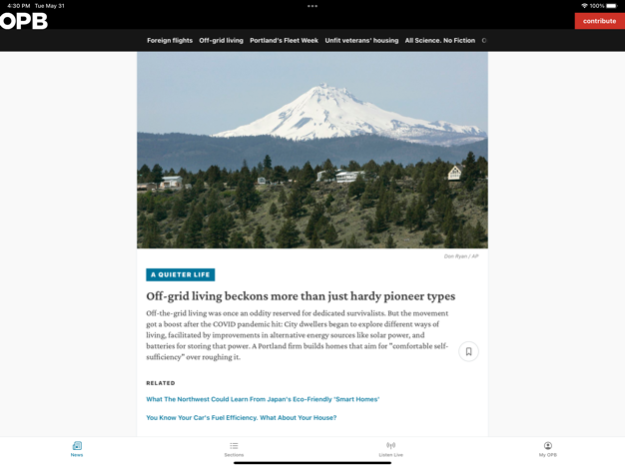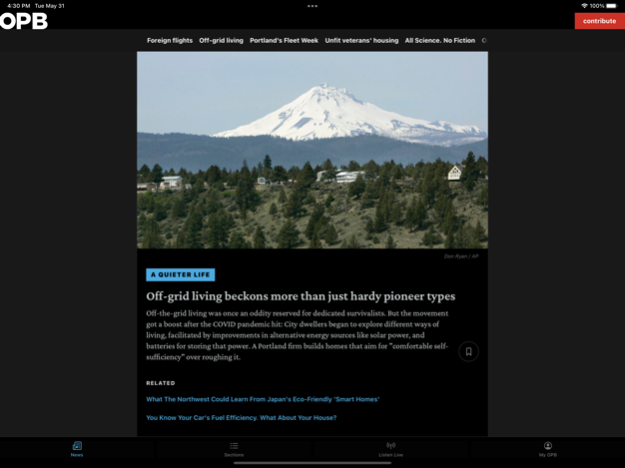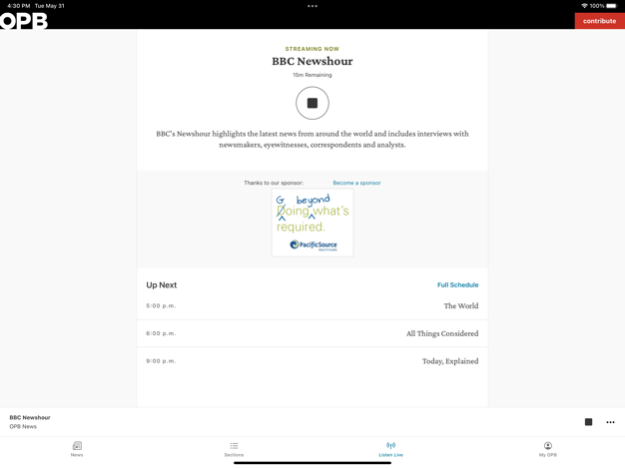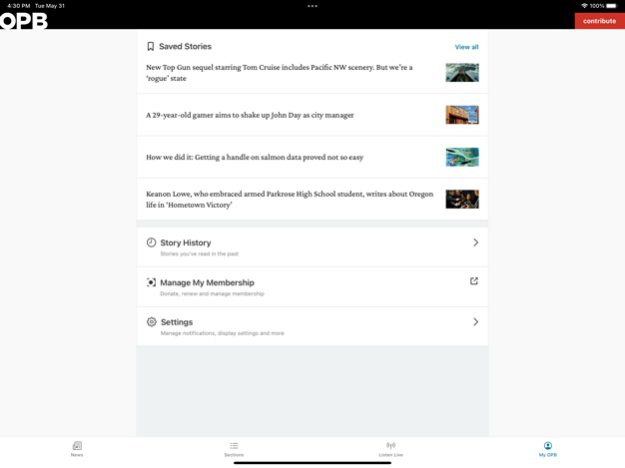OPB News 4.0.7
Continue to app
Free Version
Publisher Description
Stay up to date on the biggest and most important stories in the Northwest with the all-new OPB app. With a completely redesigned user experience, you can more seamlessly connect with OPB’s in-depth reporting, stream OPB Radio live 24/7, explore immersive image galleries and videos and enjoy new, more personalized app features. With the OPB app, you can:
- Easily browse the news stories about politics, arts, culture, the environment, education, business and so much more from OPB’s team of journalists and producers in Oregon and southern Washington.
- Live stream OPB Radio 24/7 and explore video and images of the people, places, events and issues shaping the Northwest.
- Discover all that OPB has to offer – from podcasts and digital features to OPB’s original series “Oregon Field Guide,” “Oregon Art Beat,” “Oregon Experience” and “Think Out Loud,™” along with OPB Radio and TV schedules.
- Enjoy a more personalized app experience: save stories for later, view your story history, and receive and manage push notifications on topics that interest you.
- Experience enhanced accessibility options including dark mode, adjustable text size and screen reader support.
Mar 22, 2024
Version 4.0.7
Required firebase update.
About OPB News
OPB News is a free app for iOS published in the Newsgroup Clients list of apps, part of Communications.
The company that develops OPB News is Oregon Public Broadcasting. The latest version released by its developer is 4.0.7.
To install OPB News on your iOS device, just click the green Continue To App button above to start the installation process. The app is listed on our website since 2024-03-22 and was downloaded 3 times. We have already checked if the download link is safe, however for your own protection we recommend that you scan the downloaded app with your antivirus. Your antivirus may detect the OPB News as malware if the download link is broken.
How to install OPB News on your iOS device:
- Click on the Continue To App button on our website. This will redirect you to the App Store.
- Once the OPB News is shown in the iTunes listing of your iOS device, you can start its download and installation. Tap on the GET button to the right of the app to start downloading it.
- If you are not logged-in the iOS appstore app, you'll be prompted for your your Apple ID and/or password.
- After OPB News is downloaded, you'll see an INSTALL button to the right. Tap on it to start the actual installation of the iOS app.
- Once installation is finished you can tap on the OPEN button to start it. Its icon will also be added to your device home screen.